出版日期:2006年08月
ISBN:9787560323718
[十位:7560323715]
页数:256
定价:¥29.80
店铺售价:¥38.00
(为您节省:¥-8.20)
店铺库存:22
本

正在处理购买信息,请稍候……
我要买:
本
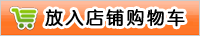 * 如何购买
* 如何购买
联系店主:


 13302463387
13302463387
店主推荐图书:
-
¥24.40

-
¥51.60

-
¥237.60

-
¥10.60

-
100分
满分
确认收货后30天未评价,系统默认好评!
[2024-05-14 23:56:31]
刘*
郑州市
-
100分
满分
确认收货后30天未评价,系统默认好评!
[2024-05-14 20:38:16]
袁*
武汉市
-
100分
满分
确认收货后30天未评价,系统默认好评!
[2024-05-14 18:27:03]
四平市
-
100分
满分
确认收货后30天未评价,系统默认好评!
[2024-05-14 13:20:14]
王**
广州市
-
100分
满分
确认收货后30天未评价,系统默认好评!
[2024-05-14 12:15:34]
林**
广州市
《Pro/ENGINEER wildfire BASIC TUTORIAL(ProENGINEER野火版 基础教程)》内容提要:
Pro/ENGINEER是由美国参数技术公司开发的基于特征、参数化、全关联实体建模软件。本书主要以建模和设计的基本概念为主介绍Pro/ENGINEE R Wildfire 2.0在计算机辅助设计中的使用。
全书共分为10章。第1章介绍软件的特点和界面。第2章介绍草绘截面的创建。第3章介绍各种基准特征的建立方式。第4~6章为三维实体模型的建立。第7~8章为组件装配的基本过程。第9章介绍了工程图的基本知识和创建不同视图的方法。第10章介绍机械运动仿真设计。
本书适合于作为工科学生CAD双语基础教材使用,也可以作为机械工程及其他相关专业教师、学生及工程人员参考用书。
《Pro/ENGINEER wildfire BASIC TUTORIAL(ProENGINEER野火版 基础教程)》图书目录:
Chapter 1 Introduction to Pro/E System
1.1 Features of Pro/E
1.2 Ftmctions of Pro/E
1.2.1 Design Module
1.2.2 Piping Module
1.2.3 Electric Design Module
1.2.4 Data Exchange Module
1.2.5 Manufacturing
1.2.6 Simulation
1.2.7 Mold Design and Casting Module
1.3 Interface of Pro/E Wildfire
1.3.1 Starting Up Pro/E
1.3.2 Basic Task Interface
1.3.3 Pull-down Menu
1.3.4 Toolbar
1.3.5 Information Window
1.3.6 Navigator
1.3.7 WorkArea
1.4 Use of Mouse
1.4.1 View Model
1.4.2 Selecting a Feature
1.5 Exporting to External Formats
1.6 Importing File from External Applications
Chapter 2 Sketcher Basics
2.1 Introduction to the Sketch Mode
2.1.1 Entering the Sketch Mode
2.1.2 Sketcher Environment
2.2 Creating a Sketch
2.2.1 Drawing a Sletcla by the Mouse
2.2.2 Drawing a Point
2.2.3 Creating a Reference Coordinate Svstem
2.2.4 Drawing a Line
2.2.5 Drawing a Rectangle
2.2.6 Drawing an Arc
2.2.7 Drawing a Circle
2.2.8 Creating a Spline
2.2.9 Creating Text
2.3 Dimensioning the Sketch
2.3.1 Dimensioning a Sketch
2.3.2 Dimensioning the Basic Sketcher Entities
2.3.3 Converting a Weak Dimension
2.3.4 Modifying Dimensions
2.3.5 Resolve Sketch Dialog Box
2.4 Working with Constraints
2.4.1 Constraints DialogBox
2.4.2 Constraints Submenu
2.4.3 Constraints and Their Symbols
2.5 Modifying the Sketcher Entities
2.5.1 Deleting the Sketcher Entities
2.5.2 Trimming the Sketcher Entities
2.5.3 Mirroring the Sketcher Entities
2.5.4 Scaling and Rotating Entities
2.5.5 Copying Drawing Entities
2.6 Drawing Display Options
2.7 Importing 2D Drawings
Example
Exercises
Chapter 3 Dahnns
3.1 Datum Options
3.2 Datum Planes
3.3 Datum Points
3.3.1 General Point
3.3.2 Sketched Datum Points
3.3.3 Offset from a Coordinate System
3.4 Datum Axis
3.5 Datum Curves
3.5.1 Creating Datum Curve with Icon
3.5.2 Creating Datum Curve by Sketching
Example
Chapter 4 Creating Base Features
4.1 Introduction to the Part Mode
4.1.1 Entering the Part Mode
4.1.2 Introduction to Base Features
4.2 Extrude Tool
4.3 Revolve Tool
4.3.1 Creating a Revolved Feature
4.3.2 Different Types of Revolved Feature
4.4 Sweep Tool
4.4.1 Creating Swept Protrusions
4.4.2 Sketching a Trajectory
4.4.3 Creating Thin Sweep Protrusion
4.4.4 Creating a Sweep Cut
4.5 Blend Tool
4.5.1 Parallel Option
4.5.2 Rotational Blend
4.5.3 General Option
4.5.4 Using Blend Vertex
Example
Exercises
Chapter 5 Creating F.nneering Features
5.1 Hole Tool
5.1.1 Straight Hole
5.1.2 Sketched Hole
5.1.3 Standard Hole
5.2 Round Tool
5.3 Chamfer Tool
5.4 Rib Tool
5.5 Shell Tool
5.6 Draft Tool
Example
Exercises
Chapter 6 Oplions Aiding the Omstrmon of Parts
6.1 Copying and t'astang
6.2 Mirroring
6.3 Patterns
6.3.1 Creating a Linear Dimension Pattern
6.3.2 Creating a Rotational Pattern
6.4 Groups
6.4.1 Creating a Local Group
6.4.2 Groups Pattern
6.5 Using the Model Player
6.6 Parent-Child Relationships
6.7 Editing the Features of a Model
6.7.1 Editing
6.7.2 Reordering
6.7.3 Edit References
6.7.4 Suppressing and Deleting a Feature
6.8 Solving Failures
6.8.1 Resolve Features
6.8.2 Failed Features
Example
Exercises
Chapter 7 Assembly Fundamentals
7.1 Introduction
7.2 Constraints for Assembly
7.3 Icons in Component Placement Dialog Box
7.4 Moving Components
7.5 Connection between Components
Example
Exercises
Chapter 8 Working with Assembly Components
8.1 Introduction
8.2 Assembly Information
8.3 Assembly Features
8.3.1 Assembly Datum Features
8.3.2 Create an Assembly Cut Feature
8.3.3 Modify an Assembly Feature
8.3.4 Copy an Assembly Feature
8.4 Component Operations in Assembly
8.4.1 Modifying Assemblies
8.4.2 Create Component in Assembly
8.5 Modifying the Component Display
8.6 Exploding the Assembly
8.7 Assigning Colors to Components
8.8 Constraints
8.9 Regenerating Models
8.10 BOM (Bill of Materials)
Exercises
Chapter 9 Engineering Drawing
9.1 Engineering Drawing Fnndamentals
9.1.1 Entering the Drawing Mode
9.1.2 Environment of Drawing
9.2 Inserting Views
9.2.1 General Views
9.2.2 Projection View
9.2.3 Detailed View
9.2.4 Auxiliary View
9.2.5 Revolved View
9.2.6 Broken View
9.3 Cross Section Views
9.3.1 Full Cross Section
9.3.2 Half Cross Section
9.3.3 Local Cross Section
9.4 Modifying a View
9.4.1 Moving a View
9.4.2 Deleting a View
9.4.3 Defining a Drawing Display
9.4.4 Editing a View
9.5 Dimensioning Operations
9.5.1 Show and Era
9.5.2 Creating Dimension and Notation
9.5.3 Editing Dimension
Example
Exercises
Chapter 10 Mechanical Motion Simulation
10.1 Introduction :
10.2 Mechanism Design Extension (MDX)
10.2.1 Overview
10.2.2 Kinematics and Dynamics Analysis
10.3 Kinetics Analysis
10.3.1 Connection
10.3.2 Drivers Definition
10.3.3 Motion Definition Example
10.4 Dynamics Analysis Example
10.5 Advanced Connection
10.5.1 Gear
10.5.2 Cam
10.5.3 Slot
Exereis
Appendix Comparison of English-Chinese Command in Pro/E
References