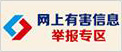计算机基础与实践(英文版)第2版
猜你也喜欢
-
1
¥10.10
-
2
¥3.80
-
3
¥5.70
-
4
¥6.40
新书比价
网站名称
书名
售价
优惠
操作
图书详情
-
出版社
-
ISBN9787302528548
-
作者
-
页数272
-
出版时间2019年06月01日
-
定价¥49.00
-
所属分类
内容提要
本书是创新方法工作专项项目“科学思维、科学方法在高等学校教学创新中的应用与实践——KM教学法的研究与实践”的主要研究成果之一。 全书共分两篇:*篇为理论篇,包括Computer Basics and Digitization, Computer Hardware, Computer Software, Operating System, Networks, Python Programming Language, Computer Careers and Ethics; 第二篇为实践篇,包括Microsoft Word 2010, Microsoft Excel 2010, and Microsoft PowerPoint 2010。 本书开篇给出理论知识的逻辑结构图,每章均有本章的知识逻辑结构图,相关知识点附有KM图,在教学上实现“薄—厚—薄”的教学回路,力图在内容、阐述等方面形成新的模式。 本书适合高等院校作为“大学计算机基础”课程的双语教材和留学生教材,也适合作为学习计算机及英语的入门参考书籍。
文章节选
Computer Software
The relationship of sections in this chapter is shown below (Figure 3-1).
Figure 3-1 The relationship chart of Chapter 3
3.1 An Overview of the Computer Software
3.1.1 Software Aspects
There are a number of areas where the evolution of software engineering is notable:
* Emergence as a profession: By the early 1980s, software engineering had already emerged as a bona fide profession, to stand beside computer science and traditional engineering. See also software engineering professionalism.
* Role of women: In the 1940s, 1950s, and 1960s, men often filled the more prestigious and better paying hardware engineering roles, but often delegated the writing of software to women. Grace Hopper, Jamie Fenton and many other unsung women filled many computer programming jobs during the first several decades of software engineering. Today, fewer women work in software engineering than in other professions, a situation whose cause is not clearly identified. It is often attributed to sexual discrimination, cyber culture or bias in education. Many academic and professional organizations consider this situation unbalanced and are trying hard to solve it.
* Processes: Processes have become a big part of software engineering and are hailed for their potential to improve software and sharply criticized for their potential to constrict programmers.
* Cost of hardware: The relative cost of software versus hardware has changed substantially over the last 50 years. When mainframes were expensive and required large support staffs, the few organizations buying them also had the resources to fund large, expensive custom software engineering projects. Computers are now much more numerous and much more powerful, which has several effects on software. The larger market can support large projects to create commercial off the shelf software, as done by companies such as Microsoft. The cheap machines allow each programmer to have a terminal capable of fairly rapid compilation. The programs in question can use techniques such as garbage collection, which make them easier and faster for the programmer to write. On the other hand, many fewer organizations are interested in employing programmers for large custom software projects, instead using commercial off the shelf software as much as possible.
3.1.2 Software Development
Looking up the origins of software evolution, there are 6 stages below:
The Pioneering Era
The most important development was that new computers were coming out almost every year or two, rendering existing ones obsolete. Software people had to rewrite all their programs to run on these new machines. Programmers did not have computers on their desks and had to go to the “machine room”. Jobs were run by signing up for machine time or by operational staff. Jobs were run by putting punched cards for input into the machine’s card reader and waiting for results to come back on the printer.
The field was so new that the idea of management by schedule was non-existent. Making predictions of a project’s completion date was almost impossible. Computer hardware was application-specific. Scientific and business tasks needed different machines. Due to the need to frequently translate old software to meet the needs of new machines, high-order languages like FORTRAN, COBOL, and ALGOL were developed. Hardware vendors gave away systems software for free as hardware could not be sold without software. A few companies sold the service of building custom software but no software companies were selling packaged software.
The notion of reuse flourished. As software was free, user organizations commonly gave it away. Groups like IBM’s scientific user group SHARE offered catalogs of reusable components. Academia did not yet teach the principles of computer science. Modular programming and data abstraction were already being used in programming.
1945 to 1965: The Origins
The term software engineering first appeared in the late 1950s and early 1960s. Programmers have always known about civil, electrical, and computer engineering and debated what engineering might mean for software.
The NATO Science Committee sponsored two conferences on software engineering in 1968 (Garmisch, Germany) and 1969, which gave the field its initial boost. Many believe these conferences marked the official start of the profession of software engineering.
1965 to 1985: The Software Crisis
Software engineering was spurred by the so-called software crisis of the 1960s, 1970s, and 1980s, which identified many of the problems of software development. Many software projects ran over budget and schedule. Some projects caused property damage. A few projects caused loss of life. The software crisis was originally defined in terms of productivity, but evolved to emphasize quality. Some used the term software crisis to refer to their inability to hire enough qualified programmers.
Cost and Budget Overruns: The OS/360 operating system was a classic example. This decade-long project from the 1960s eventually produced one of the most complex software systems at the time. OS/360 was one of the first large (1000 programmers) software projects. Fred Brooks claims in The Mythical Man Month that he made a multi-million dollar mistake of not developing a coherent architecture before starting development.
Property Damage: Software defects can cause property damage. Poor software security allows hackers to steal identities, costing time, money, and reputations.
Life and Death: Software defects can kill. Some embedded systems used in radiotherapy machines failed so catastrophically that they administered lethal doses of radiation to patients. The most famous of these failures is the Therac-25 incident.
Peter G. Neumann has kept a contemporary list of software problems and disasters. The software crisis has been fading from view, because it is psychologically extremely difficult to remain in crisis mode for a protracted period (more than 20 years). Nevertheless, software— especially real-time embedded software—remains risky and is pervasive, and it is crucial not to give in to complacency. Over the last 10-15 years Michael A. Jackson has written extensively about the nature of software engineering, has identified the main source of its difficulties as lack of specialization, and has suggested that his problem frames provide the basis for a “normal practice” of software engineering, a prerequisite if software engineering is to become an engineering science.
1985 to 1989: No Silver Bullet
For decades, solving the software crisis was paramount to researchers and companies producing software tools. The cost of owning and maintaining software in the 1980s was twice as expensive as developing the software. During the 1990s, the cost of ownership and maintenance increased by 30% over the 1980s. In 1995, statistics showed that half of surveyed development projects were operational, but were not considered successful. The average software project overshoots its schedule by half. Three-quarters of all large software products delivered to the customer are failures that are either not used at all, or do not meet the customer’s requirements.
Seemingly, every new technology and practice from the 1970s to the 1990s was trumpeted as a silver bullet to solve the software crisis. Tools, discipline, formal methods, process, and professionalism were touted as silver bullets:
* Tools: Especially emphasized were tools: structured programming, object-oriented programming, CASE tools such as ICL’s CADES CASE system, Ada, documentation, and standards were touted as silver bullets.
* Discipline: Some pundits argued that the software crisis was due to the lack of discipline of programmers.
* Formal methods: Some believed that if formal engineering methodologies would be applied to software development, then production of software would become as predictable an industry as other branches of engineering. They advocated proving all programs correct.
* Process: Many advocated the use of defined processes and methodologies like the Capability Maturity Model.
* Professionalism: This led to work on a code of ethics, licenses, and professionalism.
1990 to 1999: Prominence of the Internet
The rise of the Internet led to very rapid growth in the demand for international information display/E-mail systems on the World Wide Web. Programmers were required to handle illustrations, maps, photographs, and other images, plus simple animation, at a rate never before seen, with few well-known methods to optimize image display/storage.
The growth of browser usage, running on the HTML language, changed the way in which information-display and retrieval was organized. The widespread network connections led to the growth and prevention of international computer viruses on MS Windows computers, and the vast proliferation of spam E-mail became a major design issue in E-mail systems, flooding communication channels and requiring semi-automated pre-screening. Keyword-search systems evolved into web-based search engines, and many software systems had to be re-designed, for international searching, depending on search engine optimization (SEO) techniques. Human natural-language translation systems were needed to attempt to translate the information flow in multiple foreign languages, with many software systems being designed for multi-language usage, based on design concepts from human translators. Typical computer-user bases went from hundreds, or thousands of users, to, often, many-millions of international users.
2000 to Present: Lightweight Methodologies
With the expanding demand for software in many smaller organizations, the need for inexpensive software solutions led to the growth of simpler, faster methodologies that developed running software, from requirements to deployment, quicker & easier. The use of rapid-prototyping evolved to entire lightweight methodologies, such as Extreme Programming (Windows XP), which attempted to simplify many areas of software engineering, including requirements gathering and reliability testing for the growing, vast number of small software systems. Very large software systems still used heavily-documented methodologies, with many volumes in the documentation set; however, smaller systems had a simpler, faster alternative approach to managing the development and maintenance of software calculations and algorithms, information storage/retrieval and display.
Current Trends in Software Engineering
Software engineering is a young discipline, and is still developing. The directions in which software engineering is developing include:
* Aspects help software engineers to deal with quality attributes by providing tools to add or remove boilerplate code from many areas in the source code. Aspects describe how all objects or functions should behave in particular circumstances. For example, aspects can add debugging, logging, or locking control into all objects of particular types. Researchers are currently working to understand how to use aspects to design general-purpose code. Related concepts include generative programming and templates.
* Agile software development guides software development projects that evolve rapidly with changing expectations and competitive markets. Proponents of this method believe that heavy, document-driven processes (like TickIT, CMM and ISO 9000) are fading in importance. Some people believe that companies and agencies export many of the jobs that can be guided by heavy-weight processes. Related concepts include extreme programming, scrum, and lean software development.
* Experimental software engineering is a branch of software engineering interested in devising experiments on software, in collecting data from the experiments, and in devising laws and theories from this data. Proponents of this method advocate that the nature of software is such that we can advance the knowledge on software through experiments only.
* Model-driven design develops textual and graphical models as primary design artifacts. Development tools are available that use model transformation and code generation to generate well-organized code fragments that serve as a basis for producing complete applications.
* Software product line is a systematic way to produce families of software systems, instead of creating a succession of completely individual products. This method emphasizes extensive, systematic, formal code reuse, to try to industrialize the software development process.
The Future of Software Engineering conference (FOSE), held at ICSE 2000, documented the state of the art of software engineering in 2000 and listed many problems to be solved over the next decade. The FOSE tracks at the ICSE 2000 and the ICSE 2007 conferences also help identify the state of the art in software engineering.
In 2006, Money Magazine and Salary.com rated software engineering as the best job in America in terms of growth, pay, stress levels, flexibility in hours and working environment, creativity, and how easy it is to enter and advance in the field.
The relationship of sections in this chapter is shown below (Figure 3-1).
Figure 3-1 The relationship chart of Chapter 3
3.1 An Overview of the Computer Software
3.1.1 Software Aspects
There are a number of areas where the evolution of software engineering is notable:
* Emergence as a profession: By the early 1980s, software engineering had already emerged as a bona fide profession, to stand beside computer science and traditional engineering. See also software engineering professionalism.
* Role of women: In the 1940s, 1950s, and 1960s, men often filled the more prestigious and better paying hardware engineering roles, but often delegated the writing of software to women. Grace Hopper, Jamie Fenton and many other unsung women filled many computer programming jobs during the first several decades of software engineering. Today, fewer women work in software engineering than in other professions, a situation whose cause is not clearly identified. It is often attributed to sexual discrimination, cyber culture or bias in education. Many academic and professional organizations consider this situation unbalanced and are trying hard to solve it.
* Processes: Processes have become a big part of software engineering and are hailed for their potential to improve software and sharply criticized for their potential to constrict programmers.
* Cost of hardware: The relative cost of software versus hardware has changed substantially over the last 50 years. When mainframes were expensive and required large support staffs, the few organizations buying them also had the resources to fund large, expensive custom software engineering projects. Computers are now much more numerous and much more powerful, which has several effects on software. The larger market can support large projects to create commercial off the shelf software, as done by companies such as Microsoft. The cheap machines allow each programmer to have a terminal capable of fairly rapid compilation. The programs in question can use techniques such as garbage collection, which make them easier and faster for the programmer to write. On the other hand, many fewer organizations are interested in employing programmers for large custom software projects, instead using commercial off the shelf software as much as possible.
3.1.2 Software Development
Looking up the origins of software evolution, there are 6 stages below:
The Pioneering Era
The most important development was that new computers were coming out almost every year or two, rendering existing ones obsolete. Software people had to rewrite all their programs to run on these new machines. Programmers did not have computers on their desks and had to go to the “machine room”. Jobs were run by signing up for machine time or by operational staff. Jobs were run by putting punched cards for input into the machine’s card reader and waiting for results to come back on the printer.
The field was so new that the idea of management by schedule was non-existent. Making predictions of a project’s completion date was almost impossible. Computer hardware was application-specific. Scientific and business tasks needed different machines. Due to the need to frequently translate old software to meet the needs of new machines, high-order languages like FORTRAN, COBOL, and ALGOL were developed. Hardware vendors gave away systems software for free as hardware could not be sold without software. A few companies sold the service of building custom software but no software companies were selling packaged software.
The notion of reuse flourished. As software was free, user organizations commonly gave it away. Groups like IBM’s scientific user group SHARE offered catalogs of reusable components. Academia did not yet teach the principles of computer science. Modular programming and data abstraction were already being used in programming.
1945 to 1965: The Origins
The term software engineering first appeared in the late 1950s and early 1960s. Programmers have always known about civil, electrical, and computer engineering and debated what engineering might mean for software.
The NATO Science Committee sponsored two conferences on software engineering in 1968 (Garmisch, Germany) and 1969, which gave the field its initial boost. Many believe these conferences marked the official start of the profession of software engineering.
1965 to 1985: The Software Crisis
Software engineering was spurred by the so-called software crisis of the 1960s, 1970s, and 1980s, which identified many of the problems of software development. Many software projects ran over budget and schedule. Some projects caused property damage. A few projects caused loss of life. The software crisis was originally defined in terms of productivity, but evolved to emphasize quality. Some used the term software crisis to refer to their inability to hire enough qualified programmers.
Cost and Budget Overruns: The OS/360 operating system was a classic example. This decade-long project from the 1960s eventually produced one of the most complex software systems at the time. OS/360 was one of the first large (1000 programmers) software projects. Fred Brooks claims in The Mythical Man Month that he made a multi-million dollar mistake of not developing a coherent architecture before starting development.
Property Damage: Software defects can cause property damage. Poor software security allows hackers to steal identities, costing time, money, and reputations.
Life and Death: Software defects can kill. Some embedded systems used in radiotherapy machines failed so catastrophically that they administered lethal doses of radiation to patients. The most famous of these failures is the Therac-25 incident.
Peter G. Neumann has kept a contemporary list of software problems and disasters. The software crisis has been fading from view, because it is psychologically extremely difficult to remain in crisis mode for a protracted period (more than 20 years). Nevertheless, software— especially real-time embedded software—remains risky and is pervasive, and it is crucial not to give in to complacency. Over the last 10-15 years Michael A. Jackson has written extensively about the nature of software engineering, has identified the main source of its difficulties as lack of specialization, and has suggested that his problem frames provide the basis for a “normal practice” of software engineering, a prerequisite if software engineering is to become an engineering science.
1985 to 1989: No Silver Bullet
For decades, solving the software crisis was paramount to researchers and companies producing software tools. The cost of owning and maintaining software in the 1980s was twice as expensive as developing the software. During the 1990s, the cost of ownership and maintenance increased by 30% over the 1980s. In 1995, statistics showed that half of surveyed development projects were operational, but were not considered successful. The average software project overshoots its schedule by half. Three-quarters of all large software products delivered to the customer are failures that are either not used at all, or do not meet the customer’s requirements.
Seemingly, every new technology and practice from the 1970s to the 1990s was trumpeted as a silver bullet to solve the software crisis. Tools, discipline, formal methods, process, and professionalism were touted as silver bullets:
* Tools: Especially emphasized were tools: structured programming, object-oriented programming, CASE tools such as ICL’s CADES CASE system, Ada, documentation, and standards were touted as silver bullets.
* Discipline: Some pundits argued that the software crisis was due to the lack of discipline of programmers.
* Formal methods: Some believed that if formal engineering methodologies would be applied to software development, then production of software would become as predictable an industry as other branches of engineering. They advocated proving all programs correct.
* Process: Many advocated the use of defined processes and methodologies like the Capability Maturity Model.
* Professionalism: This led to work on a code of ethics, licenses, and professionalism.
1990 to 1999: Prominence of the Internet
The rise of the Internet led to very rapid growth in the demand for international information display/E-mail systems on the World Wide Web. Programmers were required to handle illustrations, maps, photographs, and other images, plus simple animation, at a rate never before seen, with few well-known methods to optimize image display/storage.
The growth of browser usage, running on the HTML language, changed the way in which information-display and retrieval was organized. The widespread network connections led to the growth and prevention of international computer viruses on MS Windows computers, and the vast proliferation of spam E-mail became a major design issue in E-mail systems, flooding communication channels and requiring semi-automated pre-screening. Keyword-search systems evolved into web-based search engines, and many software systems had to be re-designed, for international searching, depending on search engine optimization (SEO) techniques. Human natural-language translation systems were needed to attempt to translate the information flow in multiple foreign languages, with many software systems being designed for multi-language usage, based on design concepts from human translators. Typical computer-user bases went from hundreds, or thousands of users, to, often, many-millions of international users.
2000 to Present: Lightweight Methodologies
With the expanding demand for software in many smaller organizations, the need for inexpensive software solutions led to the growth of simpler, faster methodologies that developed running software, from requirements to deployment, quicker & easier. The use of rapid-prototyping evolved to entire lightweight methodologies, such as Extreme Programming (Windows XP), which attempted to simplify many areas of software engineering, including requirements gathering and reliability testing for the growing, vast number of small software systems. Very large software systems still used heavily-documented methodologies, with many volumes in the documentation set; however, smaller systems had a simpler, faster alternative approach to managing the development and maintenance of software calculations and algorithms, information storage/retrieval and display.
Current Trends in Software Engineering
Software engineering is a young discipline, and is still developing. The directions in which software engineering is developing include:
* Aspects help software engineers to deal with quality attributes by providing tools to add or remove boilerplate code from many areas in the source code. Aspects describe how all objects or functions should behave in particular circumstances. For example, aspects can add debugging, logging, or locking control into all objects of particular types. Researchers are currently working to understand how to use aspects to design general-purpose code. Related concepts include generative programming and templates.
* Agile software development guides software development projects that evolve rapidly with changing expectations and competitive markets. Proponents of this method believe that heavy, document-driven processes (like TickIT, CMM and ISO 9000) are fading in importance. Some people believe that companies and agencies export many of the jobs that can be guided by heavy-weight processes. Related concepts include extreme programming, scrum, and lean software development.
* Experimental software engineering is a branch of software engineering interested in devising experiments on software, in collecting data from the experiments, and in devising laws and theories from this data. Proponents of this method advocate that the nature of software is such that we can advance the knowledge on software through experiments only.
* Model-driven design develops textual and graphical models as primary design artifacts. Development tools are available that use model transformation and code generation to generate well-organized code fragments that serve as a basis for producing complete applications.
* Software product line is a systematic way to produce families of software systems, instead of creating a succession of completely individual products. This method emphasizes extensive, systematic, formal code reuse, to try to industrialize the software development process.
The Future of Software Engineering conference (FOSE), held at ICSE 2000, documented the state of the art of software engineering in 2000 and listed many problems to be solved over the next decade. The FOSE tracks at the ICSE 2000 and the ICSE 2007 conferences also help identify the state of the art in software engineering.
In 2006, Money Magazine and Salary.com rated software engineering as the best job in America in terms of growth, pay, stress levels, flexibility in hours and working environment, creativity, and how easy it is to enter and advance in the field.
目录
Part I Theory Part Chapter 1 Computer Basics and Digitization 3 1.1 Computer Basics 3 1.1.1 An Overview of the Computer Development 4 1.1.2 The Digital Revolution 5 1.1.3 Computer Types and Uses 6 1.2 Digital Data Representation 8 1.2.1 An Overview of the Digital Data Representation 8 1.2.2 Numbering Systems 10 1.2.3 More Data Representations 14 1.3 Information Security 21 1.3.1 An Overview of Information Security 21 1.3.2 Information Security Techniques 21 Exercises 23 Chapter 2 Computer Hardware 24 2.1 An Overview of the Computer Hardware 24 2.2 Microprocessors 27 2.2.1 Microprocessors Basics 27 2.2.2 Processor Logic 28 2.2.3 Microprocessor’s Performance 30 2.3 Memory 32 2.3.1 Random Access Memory 32 2.3.2 Read-only Memory 33 2.3.3 Cache Memory 34 2.3.4 Virtual Memory 34 2.4 Storage Devices 35 2.4.1 Storage Basics 35 2.4.2 Magnetic Storage Technology 36 2.4.3 Optical Storage Technology 37 2.4.4 Solid State Storage Technology 38 2.5 Input and Output Devices 39 2.5.1 Input Devices 39 2.5.2 Output Devices 43 2.5.3 Installing Peripheral Devices 51 Exercises 53 Chapter 3 Computer Software 55 3.1 An Overview of the Computer Software 55 3.1.1 Software Aspects 55 3.1.2 Software Development 56 3.2 Software Categories 60 3.2.1 System Software 60 3.2.2 Application Software 63 3.2.3 Development Software 69 3.3 Installing Software 70 3.3.1 Installation on Windows 70 3.3.2 Installation on UNIX/Linux 72 3.4 Security Software 73 Exercises 76 Chapter 4 Operating System 77 4.1 An Overview of the Operating System 77 4.2 Operating System Basics 80 4.2.1 Operating System Activities 80 4.2.2 User Interfaces 82 4.2.3 The Boot Process 83 4.3 Types of Operating Systems 84 4.4 File Management 88 4.4.1 File Basics 88 4.4.2 Application-based File Management 92 4.4.3 File Backup 97 Exercises 102 Chapter 5 The Networks 103 5.1 An Overview of the Networks 103 5.2 Network Devices 104 5.2.1 Wired Devices 104 5.2.2 Wireless Devices 107 5.2.3 Transmission Media 107 5.2.4 Network Topologies 110 5.3 LAN 111 5.3.1 Communications Protocols 111 5.3.2 Network Setup 118 5.4 Internet 120 5.4.1 Internet Basics 120 5.4.2 Internet Access 126 5.4.3 Internet Services 131 5.5 The Web and E-mail 135 5.6 The Network Security 145 Exercises 149 Chapter 6 Python Programming Language 150 6.1 An Overview of Python Programming Language 150 6.1.1 History of Python Programming Language 150 6.1.2 The Features of Python Programming Language 151 6.1.3 Development Environments 152 6.2 Basics of Python Programming Language 152 6.2.1 Python Program Overview 152 6.2.2 Objects 153 6.2.3 Expressions 154 6.2.4 Statements 155 6.2.5 Functions & Modules 156 6.3 Python Flow Control 157 6.3.1 Sequence Structure 157 6.3.2 Selection Structure 158 6.3.3 Loop Structure 161 6.4 Data Type 166 6.4.1 List 166 6.4.2 Tuples 170 6.4.3 Strings 173 6.4.4 Sets 176 6.4.5 Dictionary 181 6.5 Graphics 185 6.5.1 Graphic Rendering Based on Tkinter 185 6.5.2 Turtle Drawing Based on Turtle Module 187 6.5.3 Draw a Square 188 6.5.4 Draw a Polygon 189 6.5.5 Draw a Circular Spiral 189 Chapter 7 Computer Careers and Ethics 190 7.1 Computer Careers 190 7.2 Professional Ethics 193 Part II Practice Part Chapter 8 Microsoft Word 2010 197 8.1 An Overview of Word 2010 197 8.1.1 Microsoft Word 2010 Components 197 8.1.2 Layouts in Word 2010 199 8.2 Building a Basic Document 201 8.2.1 Creating a Document 202 8.2.2 Using Template to Create a Document 202 8.2.3 Saving a Document 202 8.2.4 Closing the Document 203 8.3 Functions of Word 2010 204 8.3.1 Editing the Text 204 8.3.2 Spelling and Grammar Check 205 8.3.3 Document Settings 208 8.3.4 Integrating Pictures and Text 216 8.3.5 Table 217 8.3.6 Page Design and Printing 220 Chapter 9 Microsoft Excel 2010 222 9.1 An Overview of Microsoft Excel 2010 222 9.1.1 Microsoft Excel Interface 222 9.1.2 More about Worksheets 222 9.2 Working with Worksheets 228 9.2.1 Entering Worksheet Content 228 9.2.2 Editing Worksheet Content 229 9.2.3 Formatting a Worksheet 232 9.3 Functions of Excel 2010 235 9.3.1 Using Formulas and Functions 235 9.3.2 Analyzing Excel Data 240 9.3.3 Creating a Chart 244 Chapter 10 Microsoft PowerPoint 2010 252 10.1 An Overview of PowerPoint 2010 252 10.1.1 Components of Microsoft PowerPoint 2010 252 10.1.2 Presentation as a Slide Show 256 10.2 Creating, Formatting Slides and Slide Views 256 10.2.1 Creating Slides 256 10.2.2 Formatting Slides 256 10.2.3 Slide Views 258 10.2.4 Basic Operations of Slides 261 10.3 Settings in Presentation and Slides Show 263 10.3.1 Setting Presentation Appearance 263 10.3.2 Setting Slide Show Effect 266 10.4 Presenting Slides 271 10.4.1 Slide Show 271 10.4.2 Hiding a Slide and Showing a Hidden Slide 272 References 274
与描述相符
100
北京
天津
河北
山西
内蒙古
辽宁
吉林
黑龙江
上海
江苏
浙江
安徽
福建
江西
山东
河南
湖北
湖南
广东
广西
海南
重庆
四川
贵州
云南
西藏
陕西
甘肃
青海
宁夏
新疆
台湾
香港
澳门
海外